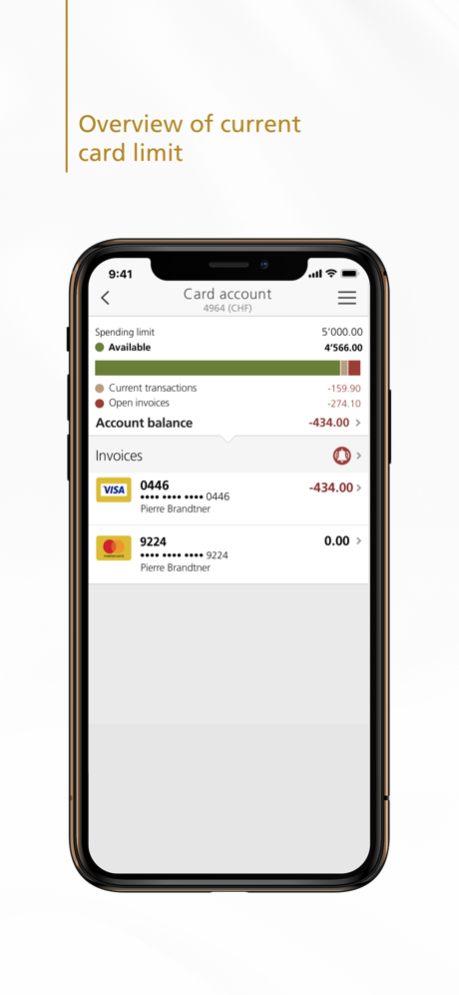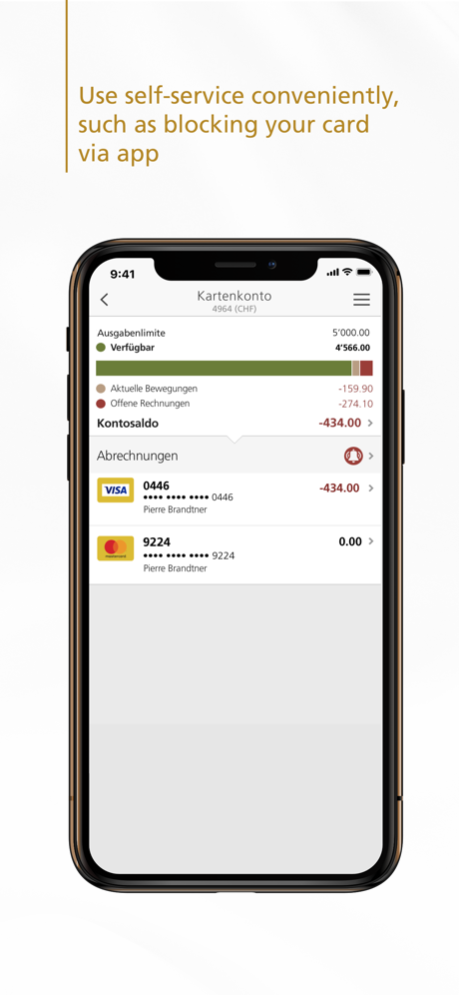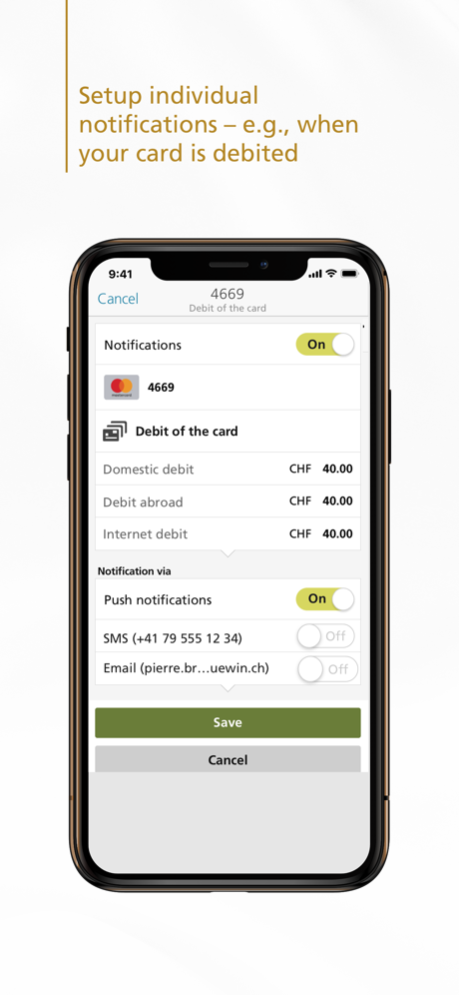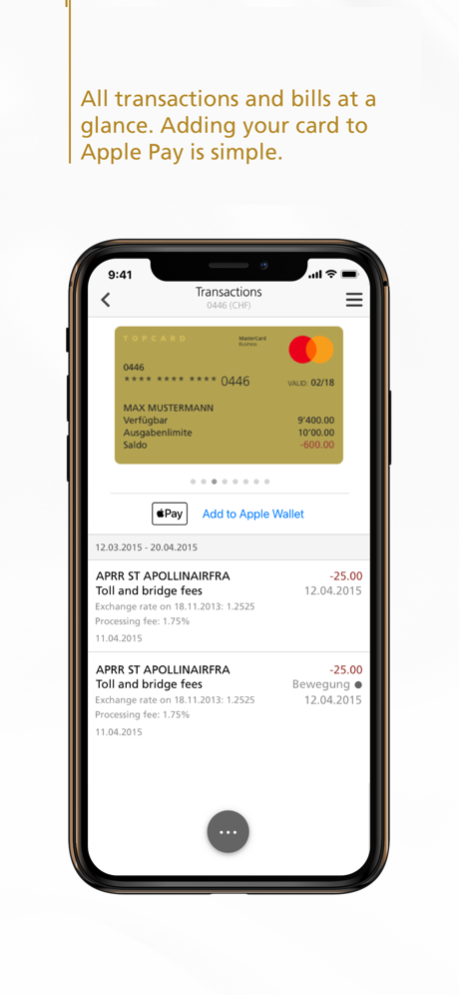TopCard Mobile 4.7.21.1
Continue to app
Free Version
Publisher Description
Keep track of your credit card and prepaid card payments from any location with your smartphone – securely and comfortably.
What the TopCard Mobile App offers
• Overview: Check your spending and the last statement.
• Card blocking: If you lose your card, you can block it in the app.
• Push notifications: See immediately when amounts are debited to your cards and much more.
Are you eligible?
• TopCard Credit Card or Prepaid Card
• Device with iOS 10 or higher
• Jailbroken devices are not supported.
Easy login
The TopCard Security App enables you to log in securely and comfortably and still use all functions.
This is how secure the TopCard Mobile App is:
The TopCard Mobile App offers a high security level. Thanks to effective methods with two-factor authentication with the TopCard Security App and encryption of the authentication data, the access to your card data is protected.
Nevertheless, please observe the following recommendations:
• Lock your screen to protect your smartphone from unauthorized access.
• Only use the security details of TopCard, such as the card/account number or PIN, to log in to the TopCard Mobile App. Never use it to log in to third-party apps.
• Do not disclose any personal information or security details. TopCard will never ask you for such, neither in the app nor by telephone, e-mail or text message.
The TopCard team hopes you enjoy using the TopCard Mobile App. We are looking forward to your feedback and your rating in the App Store.
Feb 26, 2024
Version 4.7.21.1
Small improvements and bug fixes. Your digital security is very important to us. Therefore, we will soon only support iOS versions 15 and above.
About TopCard Mobile
TopCard Mobile is a free app for iOS published in the Accounting & Finance list of apps, part of Business.
The company that develops TopCard Mobile is TopCard AG. The latest version released by its developer is 4.7.21.1.
To install TopCard Mobile on your iOS device, just click the green Continue To App button above to start the installation process. The app is listed on our website since 2024-02-26 and was downloaded 0 times. We have already checked if the download link is safe, however for your own protection we recommend that you scan the downloaded app with your antivirus. Your antivirus may detect the TopCard Mobile as malware if the download link is broken.
How to install TopCard Mobile on your iOS device:
- Click on the Continue To App button on our website. This will redirect you to the App Store.
- Once the TopCard Mobile is shown in the iTunes listing of your iOS device, you can start its download and installation. Tap on the GET button to the right of the app to start downloading it.
- If you are not logged-in the iOS appstore app, you'll be prompted for your your Apple ID and/or password.
- After TopCard Mobile is downloaded, you'll see an INSTALL button to the right. Tap on it to start the actual installation of the iOS app.
- Once installation is finished you can tap on the OPEN button to start it. Its icon will also be added to your device home screen.